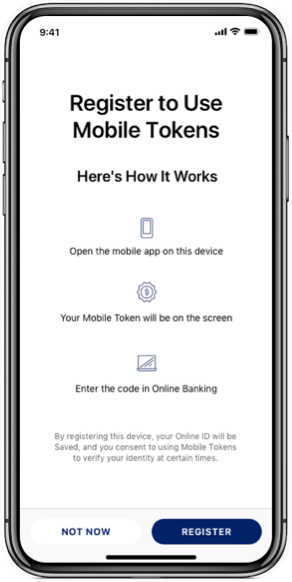Your online banking session will end in 2 minutes due to inactivity
As a security precaution, if there is no additional activity in your online banking session, the session will end and you will be brought to the home page.
If you are still working in your online banking session, choose OK to continue.